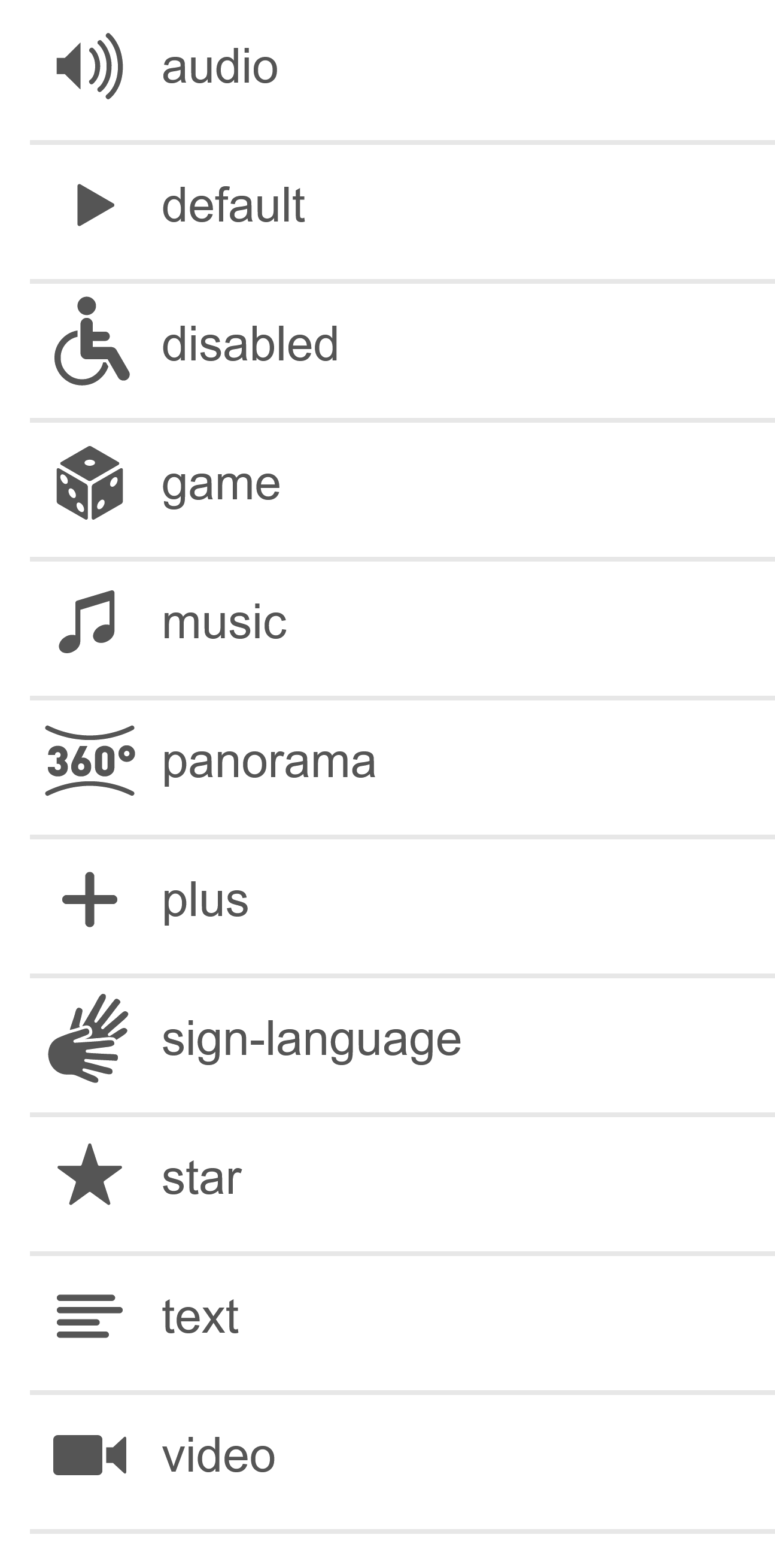A panorama provides a 360-degree all-round view. This creates a spatial impression of the image. Several individual images are usually merged to create the image. This requires an external image editing programme. Only finished panoramas can be uploaded to xpedeo.
The recording and creation of panoramas is part of our portfolio. You are welcome to contact us.
A special entry type, similar to the image entry, is provided in the page layout for uploading the panorama. This entry cannot be deleted. It will be regenerated if necessary if it is missing.
You can make further settings in the page settings:
- Initial direction (X coordinate in the image)
Movement in the direction of the specified coordinate. The value to be entered refers to the image pixels. So if you want to set the starting point in the centre of a 4000px wide panorama, enter 2000. (Please note that the correct pixel dimensions are not displayed in the image editing window, but only in the media centre) - Panorama type
Optimises the display to the specified type of panorama (cylinder or sphere).
Navigation with panorama
A panorama can also be used for navigation. The objects or paths visible on the panorama can be made clickable so that the visitor is redirected.
This works in a similar way to the map page, with the help of click areas that can be drawn into the panorama image.
To ensure that the clickable areas are recognisable to the visitor, they should be marked in the image. This can either be done by editing the image beforehand or by using one of the existing icons. We can also customise these icons for you.
If you would like to find out how to integrate the various icons, continue reading on this page.