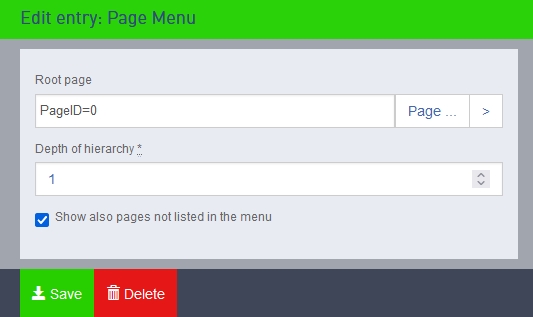- additor and xpedeo help
- Additor
- This is how it works
- Detail area
- Entries
- Create and edit entries
- Page menu
Page menu (list of subpages, etc.)
The subpages of the current or another selected page are displayed as a menu.
Either enter the link address of the root page manually or click on the "Page..." button, where you can select the corresponding page in a dialogue window. If you click on "[...]" after the page name, you can link directly to a specific section of the page. The arrow button on the far right navigates you directly to the page you have selected.
Specify how many levels of the respective page tree section should be displayed in the menu.
You have the option of creating a menu in this entry in which pages are also displayed whose page properties specify that they should not be visible in the menu. To do this, tick the corresponding checkbox in the entry settings.
MULTI LANGUAGE: This entry is language-independent, i.e. it is transferred to the secondary language(s).