Create pages
To create a new page, click on the "New page" button in the action bar. In the Layout view, the selectable page templates are opened.
Select the appropriate page template for your new page and drag it to the right place in the side tree.
Copy the page
You can also copy an existing page and paste it elsewhere in the page tree. To do this, right-click on the desired page in the page tree. A menu window opens. If you select "Copy", the page will be visible in the clipboard. From there, you can paste the page as often as you want.
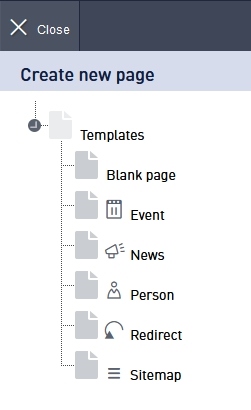
Arrangement of the pages in the side tree by "Drag & Drop":
When you create a new page, you can place it as follows:
- either create a bottom of an existing page, drag the new page to the middle of the page symbol in the page tree.
- or they create a page on the same level as an existing page, so to say a neighboring page. To do so, drag the page to the top or bottom of the page symbol in the side tree. It is inserted accordingly above or below.
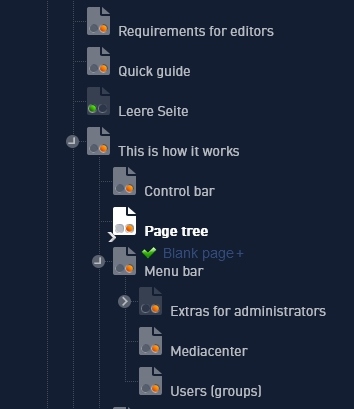
In addition to the page template for a blank page, page templates are usually available for the following page types:
Person pages
On a person page, information about a person such as name, telephone etc. is managed centrally. The page title is automatically generated from the person name. An image of the person can be added and edited.
Text fields are available to provide information about the task area / position and the address.
The information about the person is automatically displayed in a reference entry on the person page. The entry can not be removed (it is automatically created again), but you can decide where the information about the person should be displayed on the page and in which display form (selectable in the entry).
The person page, like any other page, can be extended by additional sections and entries.
References to the person, e.g. as contact persons, can be inserted into other pages of the web page using the reference entry in different display forms. You can also create personal lists using the reference list entry.
People are not consistent with users. The person of a person side does not have to be able to register; No person page must exist for a user.
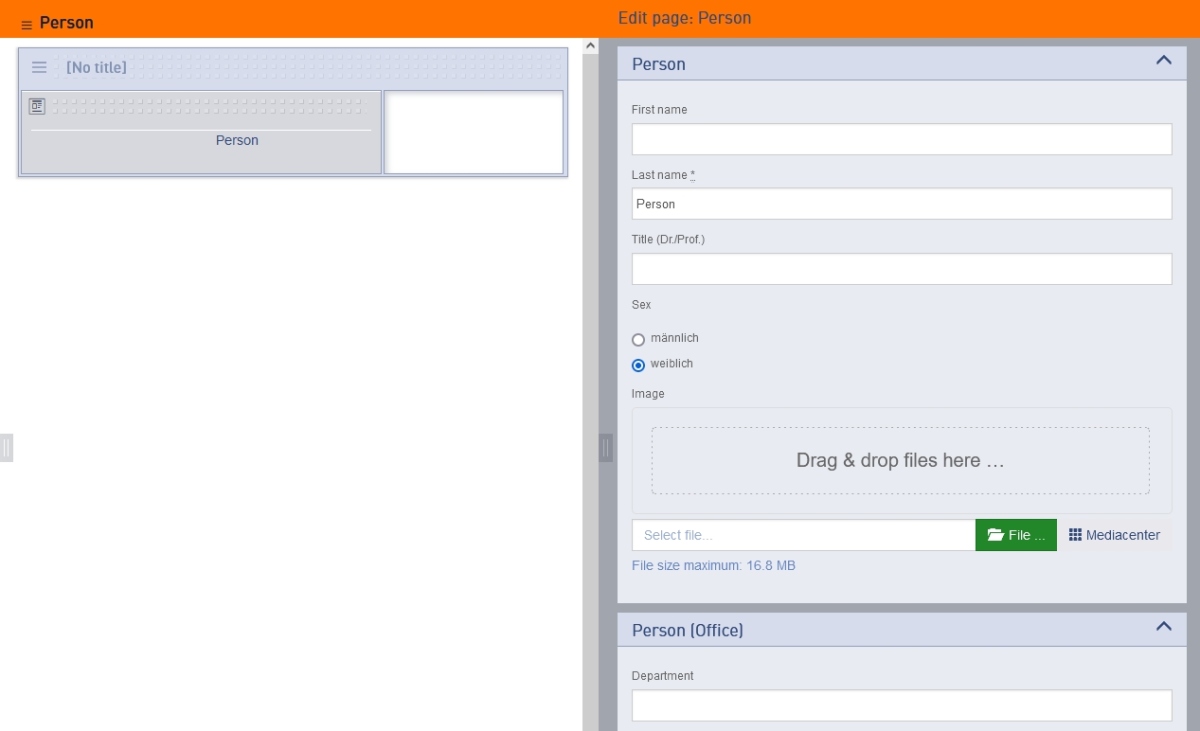
News pages
News pages are used to display news with date, title, teaser, and picture.
An image can be added and edited.
A text field is available to write a teaser.
The information about the news is automatically displayed in a reference entry on the new page. The entry can not be removed (it is automatically created again), but you can decide where the information on the news should be displayed on the page and in which display form (selectable in the entry).
The new page, like any other page, can be extended by additional sections and entries.
References to the new page can be inserted into other pages of the web page using the reference entry in various display forms. You can also create news lists or blog pages using the reference list entry.
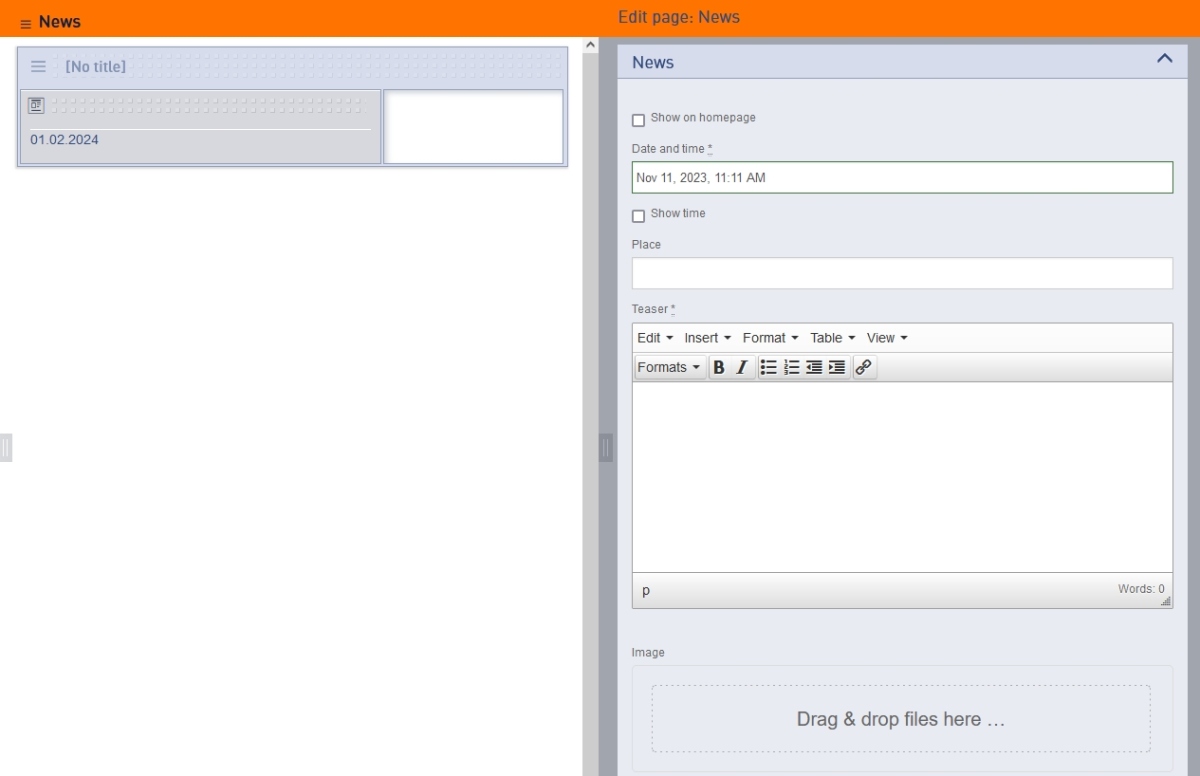
News overview pages
If you place news pages below a news overview page, they will be displayed sorted by date in the overview page.
Redirect page
When you redirect to an internal page, this is done without delay, the landing page is immediately loaded by clicking on a link on the forwarding page.
Enter the address of the landing page either manually or click the "Page ..." button, where you can select the appropriate page in a dialog window. If you click "[...]" after the page name, you can link directly to a specific section of the page. The rightmost arrow will navigate you directly to the page you have selected.
When forwarding to an external page, you can set this to be done via the central forwarding page. There can be uniform instructions for leaving the website, etc.
As an alternative to using the central forwarding page, a delay can be specified after which the external destination page is forwarded. A corresponding note with a link to the landing page is automatically displayed on the page.
The forwarding page, like any page, can be extended by any sections and entries.
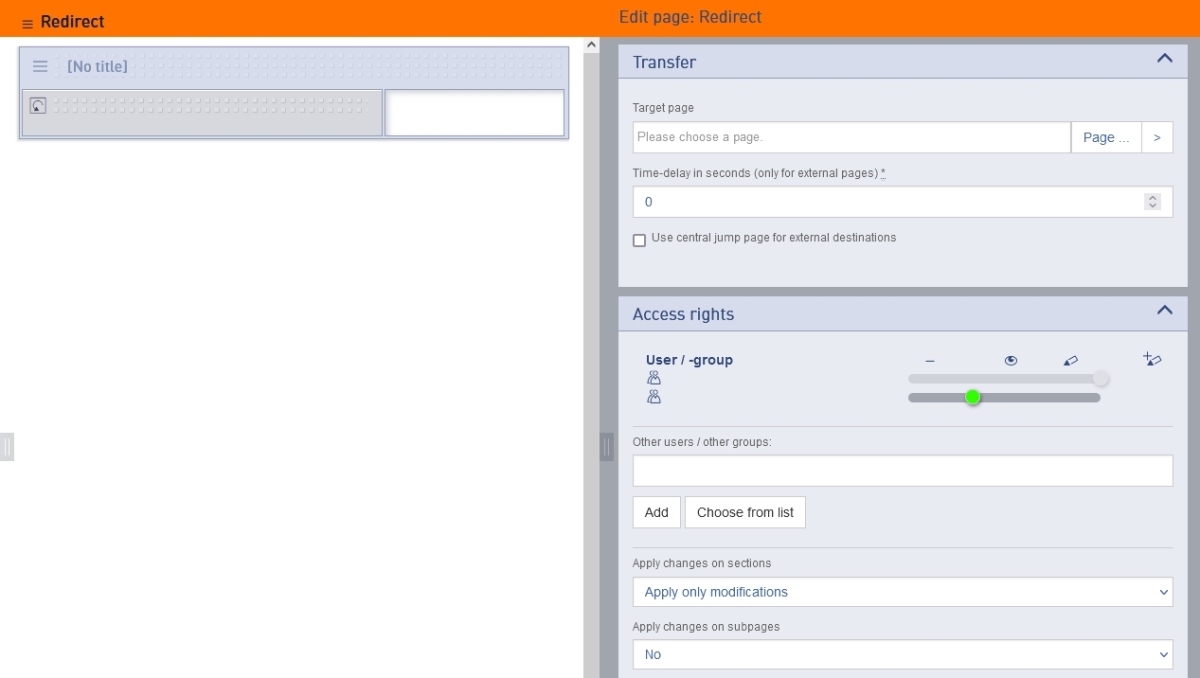
More special pages
Depending on the configuration of your system, there are a number of other special pages such as event, building, floor, room, calendar, project or event. The principle of these pages is comparable to the above.