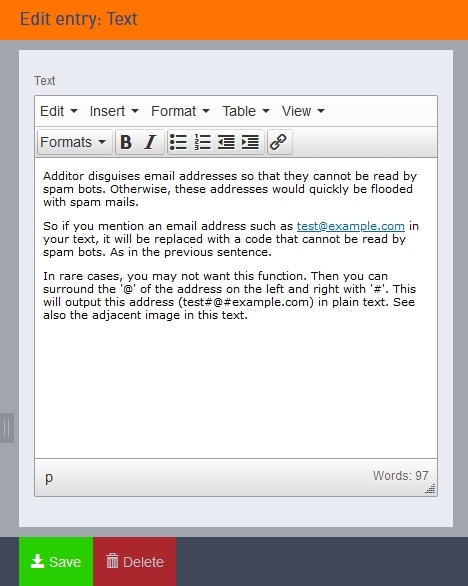Create your own page templates
Do you have pages that often have the same structure and are you looking for an easy way to create them?
You can create your own page templates!
There is a page branch "Page templates" under "Special page". All existing page templates are stored here. You can simply insert a new or existing page here and edit it as usual. This is then displayed in the "New page" dialogue and can be reused as often as required.
Texts from Word and Co. are not displayed correctly?
If you copy text from Word or other websites and paste it into the text entry, it may not be displayed correctly.
These texts often contain hidden HTML elements, which are then copied and lead to undesired effects when viewing the page.
You can copy such texts with an intermediate step into a simple text programme and copy them from there to additor. The unwanted formatting is then lost and everything is displayed in the desired, predefined design.
Bypass anti-spam function
Additor disguises email addresses so that they cannot be read by spam bots. Otherwise, these addresses would quickly be flooded with spam mails.
So if you mention an email address such as [Bitte aktivieren Sie Javascript] in your text, it will be replaced with a code that cannot be read by spam bots. As in the previous sentence.
In rare cases, you may not want this function. Then you can surround the '@' of the address on the left and right with '#'. This will output this address (test@example.com) in plain text. See also the adjacent image in this text.