Edit sections
Section settings
General Settings
After selecting the desired section, the section settings appear on the right.
The title can be used either for internal classification or as a section header on the web, depending on whether or not the checkbox "Show section title" is activated. It is also used for display in the link list of the page sections.
You can also specify an expiration date for the section, if it is only visible for a certain period of time. After the date, the section is deleted.
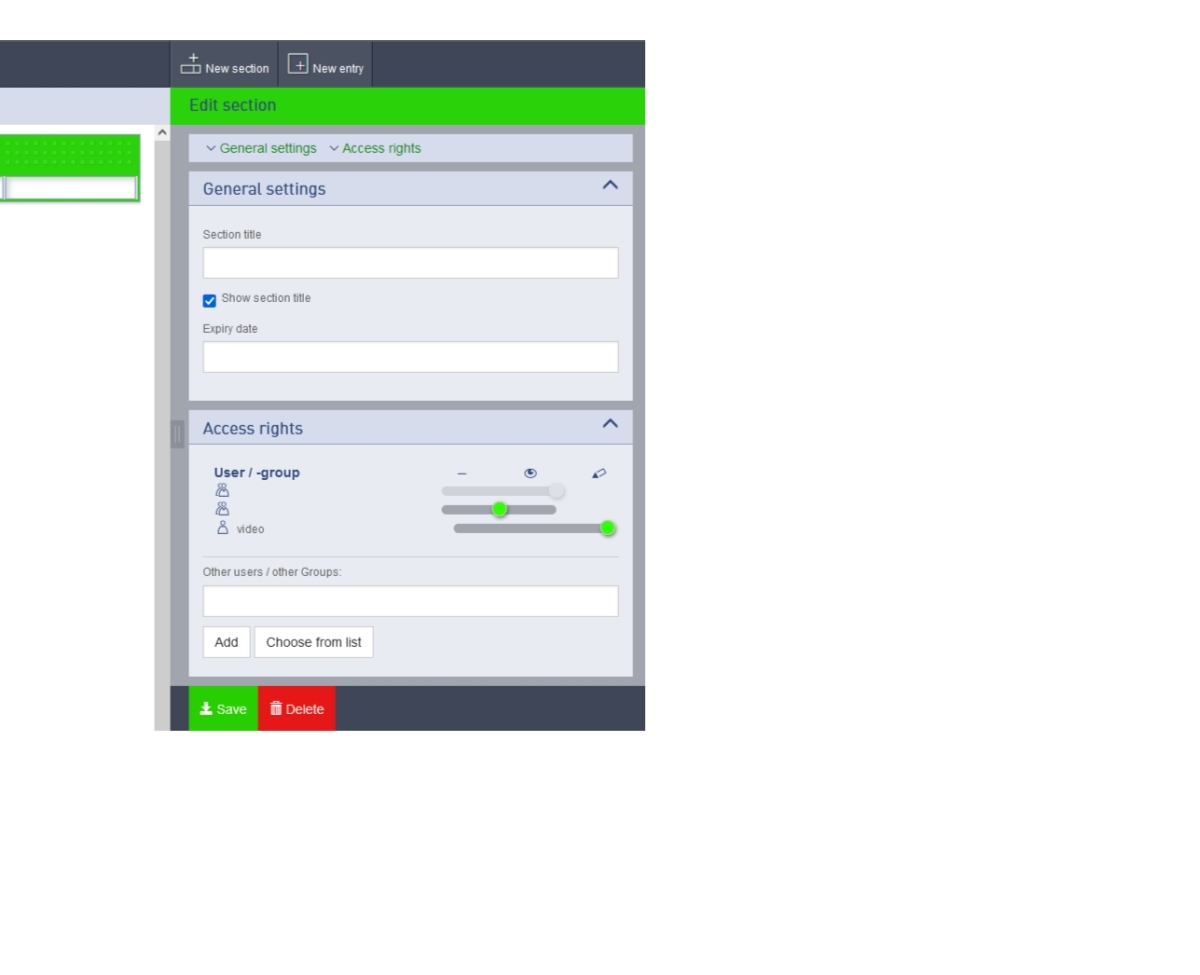
Save
In the section settings you can save the current changes with the "Save" button at the bottom left. If you forget to confirm, additor® asks you if you want to save current changes in a dialog box. Changes to the additor® window that were not saved are lost. After saving, additor® exits the edited settings, updates the page layout, and returns to a neutral view (empty setting area).
Delete
Use the "Delete" button at the bottom of the settings area to delete the current section and all entries.
Both buttons have the same function for pages and entries.