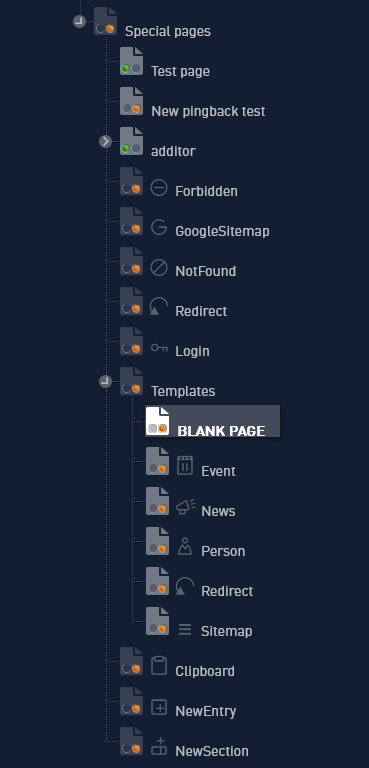Page path:
Pages: Templates and editing
The page is a central unit in the additor® system. Pages contain sections where entries can be placed. A page can have any number of sub-pages. Each page has a unique page ID, which is visible to the editor at different points in the system and is used for internal linking.
Create new page templates
The list of pages that editors appear when you click "New Page" can be changed by administrators.
To do this, select the "Templates" page in the "Special pages" page tree.
In the usual additor® mode, you can now create, edit and insert a new page template. It will appear after publication as soon as you click the "New page" button.
In addition, you can restrict individual page templates to specific user groups, if desired.