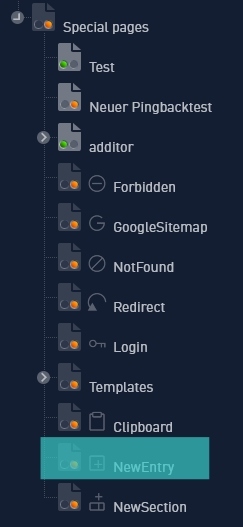Page path:
Entries: Different types and their editing
Entries are "containers" for the content of pages, ie texts, images, tables etc. and can only be placed in sections.
Administration of entry types
The list of entry types that are displayed when you click on "New entry" can be changed by administrators.
To do this, select the "NewEntry" page in the "Special pages" page tree.
In the usual additor® mode, you can now arrange the individual sections and entries, e.g. place frequently used entries higher up, or create a structure that will make your work easier.
In addition, you can restrict individual entry types to specific user groups here, if desired, via the authorizations of the page sections.