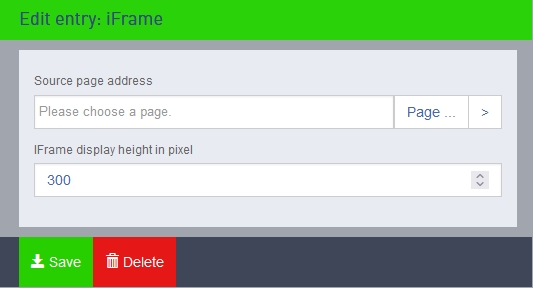- additor and xpedeo help
- Additor
- This is how it works
- Detail area
- Entries
- Create and edit entries
- iFrame
iFrame: Integration of external websites
With the iFrame entry, you have the option of embedding a website into your page.
Enter the URL and height of the content to be displayed in order to embed it.
Either enter the address of the source page manually or click on the "Page..." button, where you can select the corresponding page in a dialogue window. If you click on "[...]" after the page name, you can link directly to a specific section of the page. The arrow button on the far right will navigate you directly to the page you have selected.
Important: Do not enter URLs from untrustworthy websites!
If you integrate iFrames from third-party websites on your website, you should list these in your privacy policy under "Integration of third-party services and content" or similar.
MULTI LANGUAGE: This entry is language-independent, i.e. it is adopted in the secondary language(s).