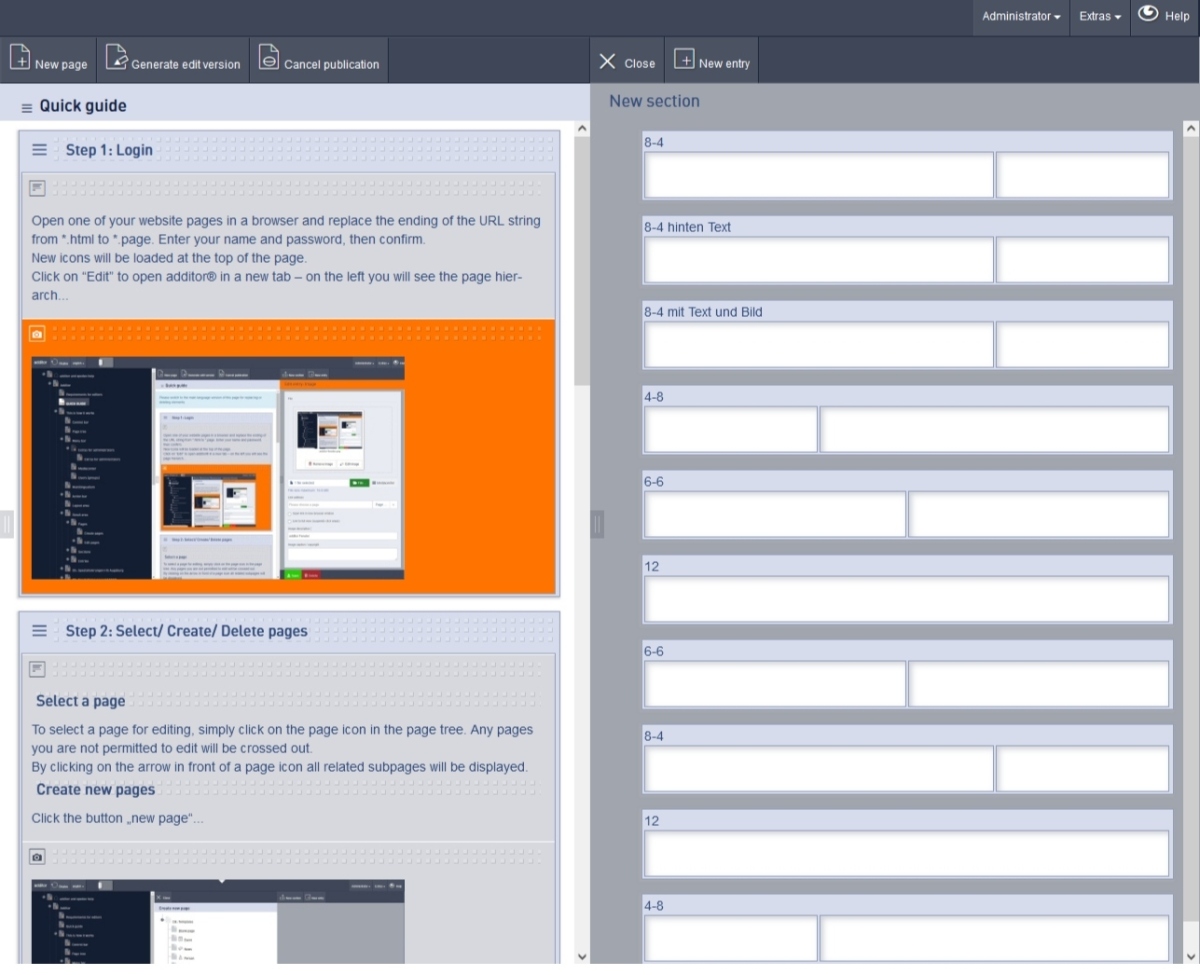Page path:
Create sections
By clicking on the "New section" button above the detailed settings on the right, you will be able to select the different section types.
Subtitles serve to increase the editorial scope of design. Select the section suitable for you from the offered templates and drag and drop it into the layout view.
Copy sections
You can also copy existing sections including entries and insert them elsewhere / on other pages. To do this, right-click on the icon of the element to be copied, in the upper-left corner. A menu window opens. If you select "Copy", the element will be visible in the clipboard. From there, you can paste it anywhere else.