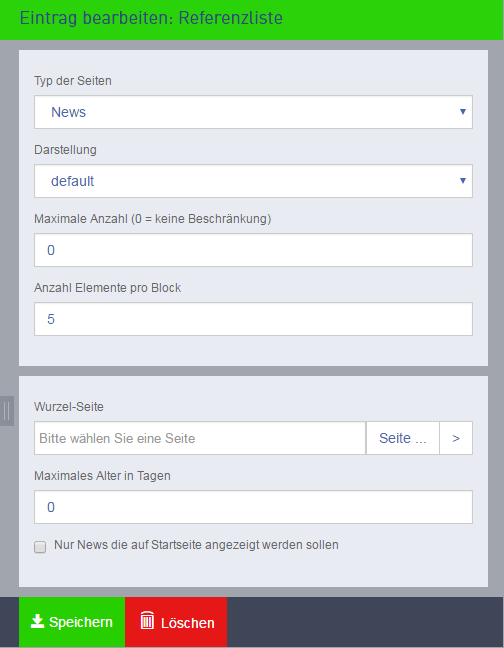- additor and xpedeo help
- Additor
- This is how it works
- Detail area
- Entries
- Create and edit entries
- Reference list
Reference list or table on persons, news, events, ...
Select this entry type if you want to create a list of references. Depending on the type of pages, you can choose between different display forms. When displayed as a table, the visitor can sort and filter according to the contents of most columns.
First, select the type of destination page.
Then set the type of presentation, the number of displayed entries, and the number of pages per block. If more pages are found, the visitor can page through the results on a page-by-page basis.
In the lower block, you can specify in which page to search for elements. Enter the link address either by hand or click the "Page ..." button, where you can select the corresponding page in a dialog window. If you click "[...]" after the page name, you can link directly to a specific section of the page. The rightmost arrow will navigate you directly to the page you have selected.
If you do not make a selection, the elements are searched under the current page.
Depending on the page type (for example, the person's reference list), it is sometimes possible to select several pages. Use the "Page +" button at the right edge.
Depending on the side type, the filter options can be different. It is usually possible to define the pages by selecting a side branch in which they must be located.