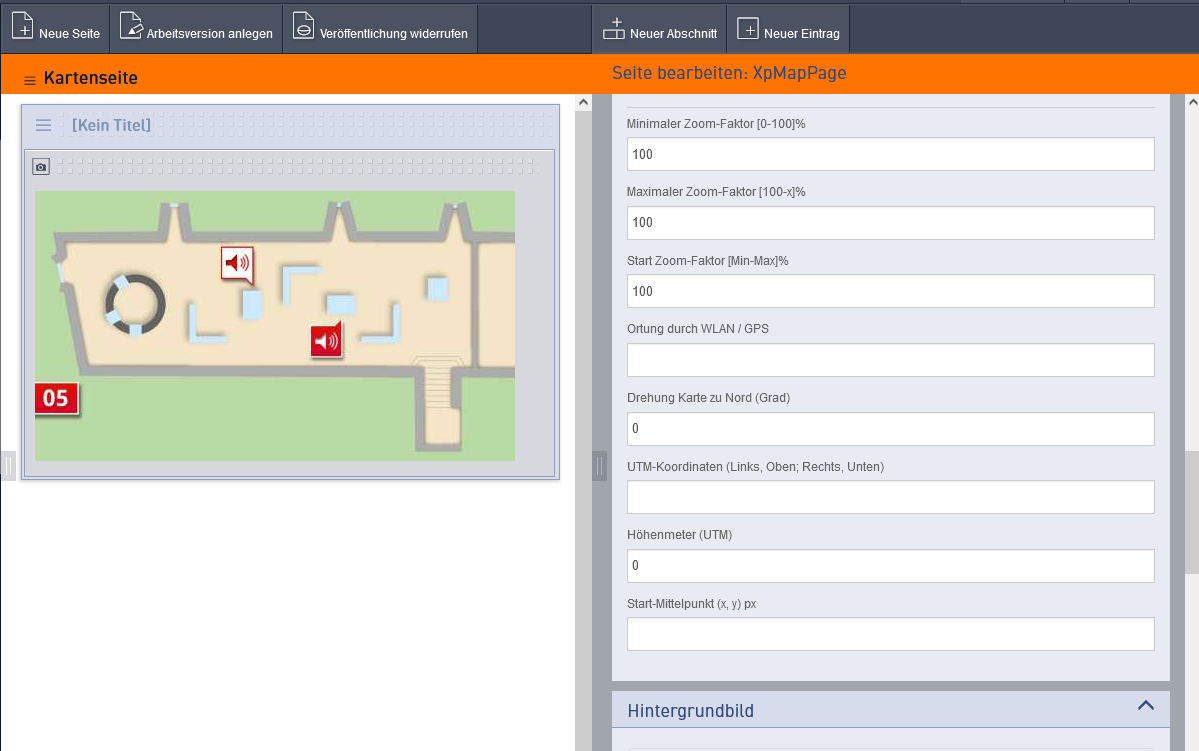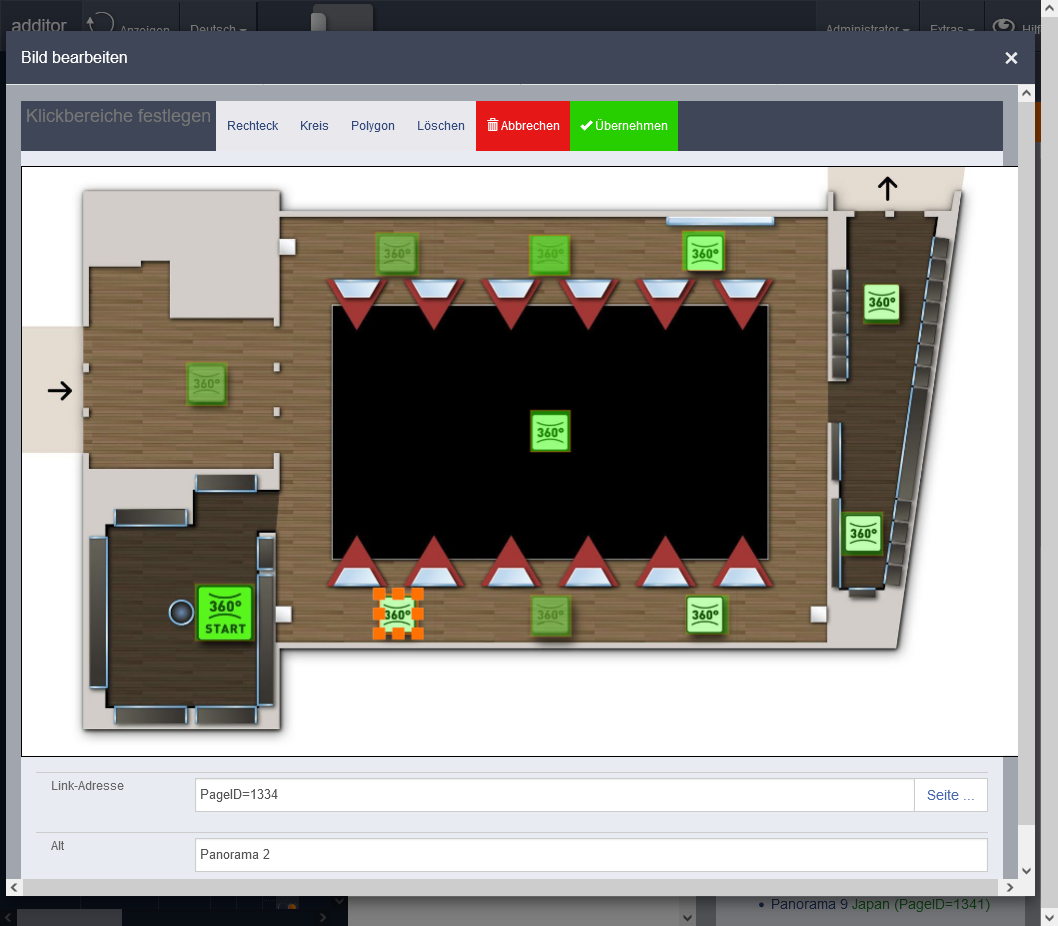This page type enables navigation with, for example, a plan, a map of the site, a floor plan of the premises or a selection graphic.
The map is inserted into the page layout with an image entry and is the only entry required there. The individual additional elements can be added to the image using the "Click areas" function. This function can be found under "Edit image" (see additor: Edit image).
You can find out how to create buttons with your own icons on the map under Automatic icons.
In the page settings, further options are offered with which the display of the map can be controlled.
These are
- Minimum zoom factor [0-100]%
- Maximum zoom factor [100-x]%
- Start zoom factor [Min-Max]%
- Localisation via WLAN / GPS
- Rotation map to north (degrees)
- UTM coordinates (left, top; right, bottom)
- Altitude metres (UTM)
- Start centre point (x, y) px Example input: 1500, 800
- Size of automatically generated icons in %