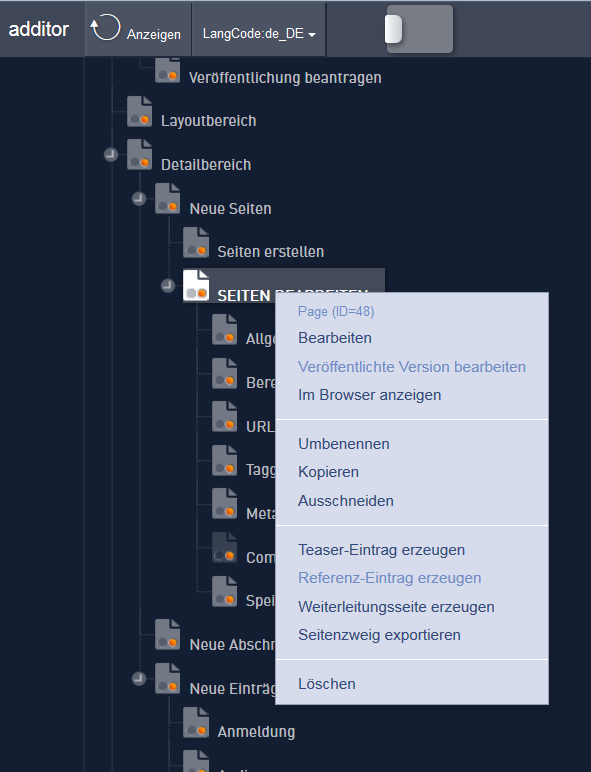Page path:
Edit pages
When you right-click on a page in the page tree, a menu appears with the page ID in the first line.
Here you can open the page directly in the layout window via "Edit" and decide whether you want to edit the published version or to display the page in the browser.
Furthermore, the page can be conveniently renamed, copied, cut out or deleted.
If you use this menu to create a teaser entry, a reference entry or a forwarding page, these are placed in the clipboard and can be installed directly at the desired location.