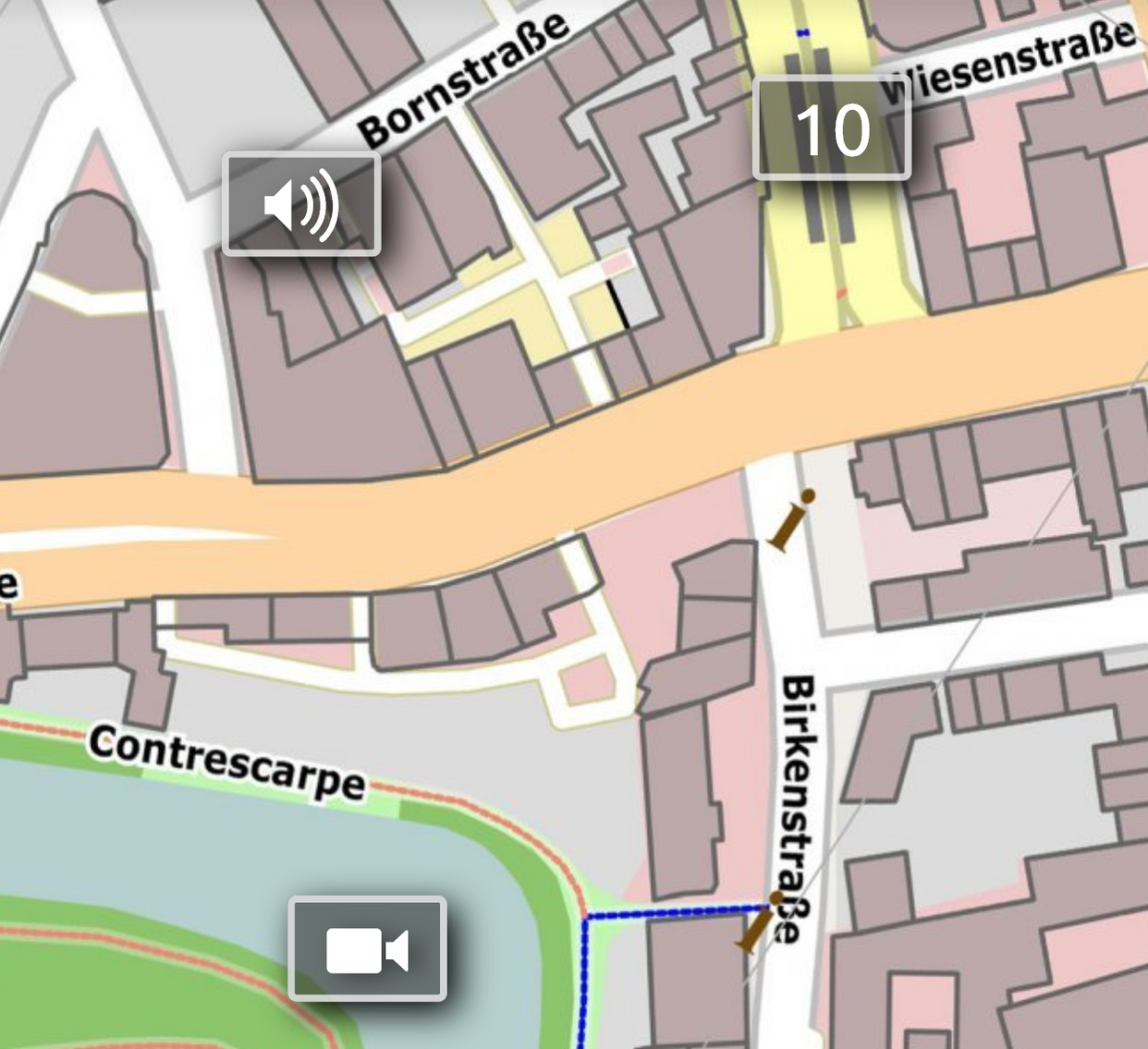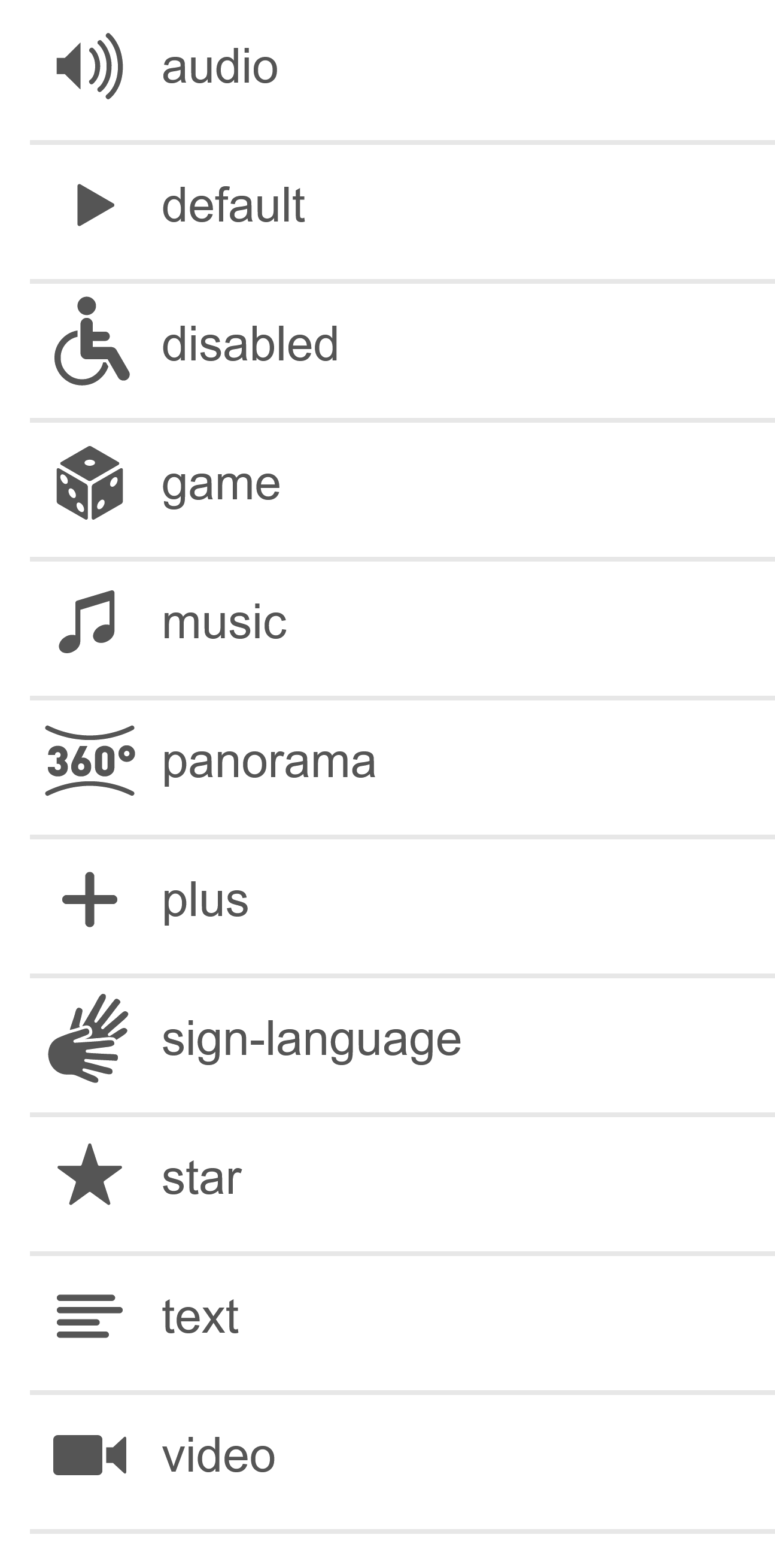Automatic icons for panoramas and maps
A panorama or a map can be used for navigation. The objects or paths visible on it can be made clickable so that the visitor is redirected.
This works with the help of click areas that can be drawn into the image.
To ensure that the clickable areas are recognisable to the visitor, they should be marked in the image. This can either be done by editing the image beforehand or by using one of the automatically generated icons. We can also customise these icons for you.
This is how icons can be displayed:
Draw a click area in the image and select a link address. The "Link address" field then contains the ID of the target page in this form: PageID=123
The icon can now be entered with a hyphen in front of it.
Example: star|PageID=123
The following icons are available for selection: (see also illustration)
- audio
- default
- disabled
- game
- music
- panorama
- plus
- sign-language
- star
- text
- video
Own text
In the form described below, you can also create an icon that displays up to 3 of your own characters.
display=789|PageID=123
Would create an icon labelled "789" that points to page 123.