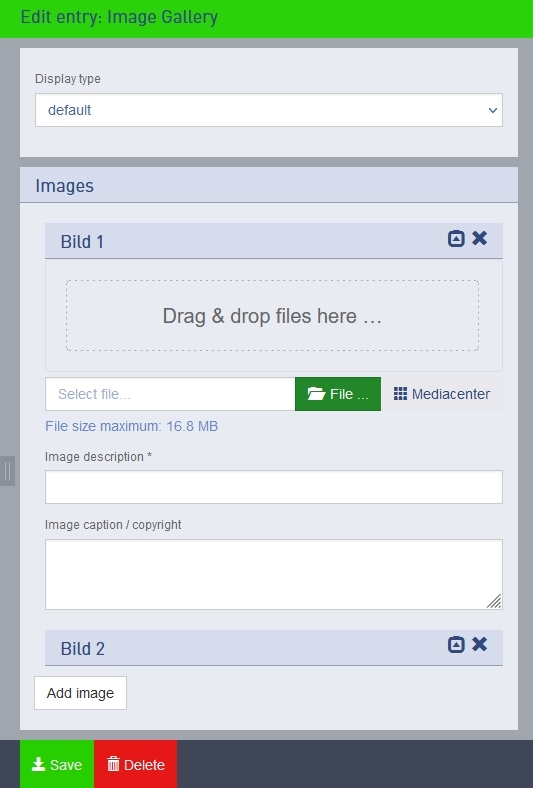- additor and xpedeo help
- Additor
- This is how it works
- Detail area
- Entries
- Create and edit entries
- Image gallery
Image gallery in various display formats
Select this entry type if you want to present several images on your page. For the display format, choose between a side-by-side arrangement of the images (default) or a slideshow in which the user scrolls through the images themselves. To do this, the user either clicks on the arrows on the sides of the image or on the dots below the image.
If you want to add images, click on the "Add image" button. An image line will now appear. Click on the arrow symbol next to the cross on the right to open the detailed view. Here you can upload, name or edit a picture.
To import, click on the "Upload file" button below the image editing field and select the desired file. Alternatively, you can also select an image from the media centre or drag and drop a file directly into the field with the dotted outline.
The order can be changed using "Drag & Drop" and images can be deleted again using the cross symbol on the far right.
MULTI LANGUAGE: This entry is language-independent, i.e. it is transferred to the secondary language(s).