Extras for administrators
Tags

Tags offer filter options for users and the assignment of certain topics to a category. The programming determines whether tags for a specific page can be freely selected by authorised users or whether only certain tags are available for selection. If this is the case, all tags available for selection are listed in the tag management.
The table also shows which category these tags belong to and how often they are used. Categories are not configurable as they are defined in advance during programming and are therefore a fixed part of the page structure.
Authorised users can add a tag via the "Create tag" button at the top left by assigning it to a category and giving it a title. These can also be changed afterwards using the small edit symbol on the right-hand side of the line.
Links

All internal (within the page) and external (referring to other pages) links are displayed in the link management.
The page name and section ID of the source link and target page for internal links or target address for external links are displayed in each line. You can see whether a link is valid or not by the cross or tick in the "valid" column.
By clicking on the source or target page, you can easily check whether the link is in the right place.
Jobs
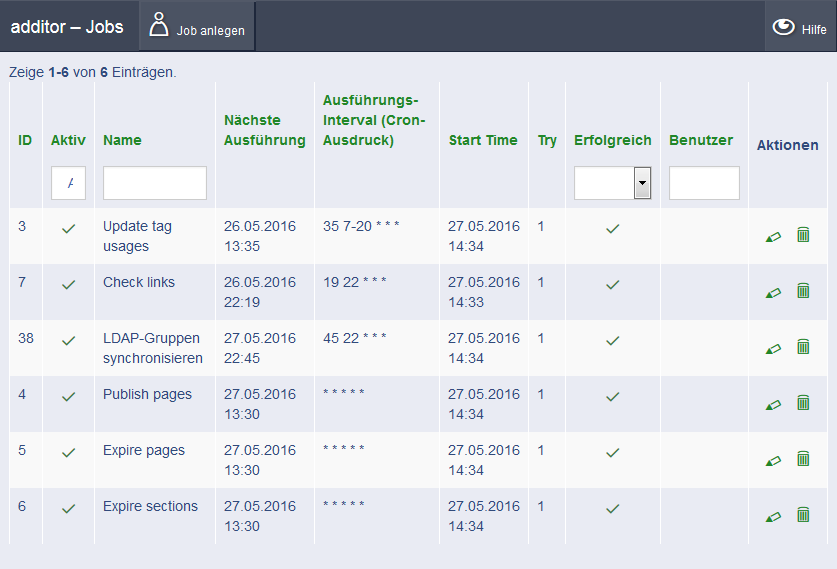
Jobs are tasks that are performed automatically in the background at a specific time interval. For example, checking links that are not yet valid.
The name, the last execution, the execution interval and the first execution are generally specified for each task. If a task could not be executed at the first attempt for any reason, the "Try" column item reports how many attempts the task required and one column item further on indicates whether it was ultimately successful.
The time-based executions are automated by a cron daemon. The time interval is made up of a cron expression with the following notation:
| Minute | Hour | Day of the month | Month | Day of the week | Meaning |
| * | * | * | * | * | Every minute, around the clock, seven days a week |
| 0 | 0 | * | * | * | Daily zero o'clock |
| 5 | * | * | * | * | Five minutes after every full hour |
| */5 | * | * | * | * | Every 5 minutes |
| 59 | 23 | * | * | 0 | Every Sunday (Sunday can be written as 0 or 7) at 23:59. Some cron syntax only allows 0 for Sunday. |
| 20,30 | 1 | * | * | 1-5 | Mondays to Fridays at 01:20 and 01:30 |
| 0 | 1 | 1-7 | 12 | 1 | ATTENTION: Not "every first Monday in December", but "1 to 7 December AND every Monday in December", as the special case applies here that only either the day of the month OR the day of the week must match (see above). |